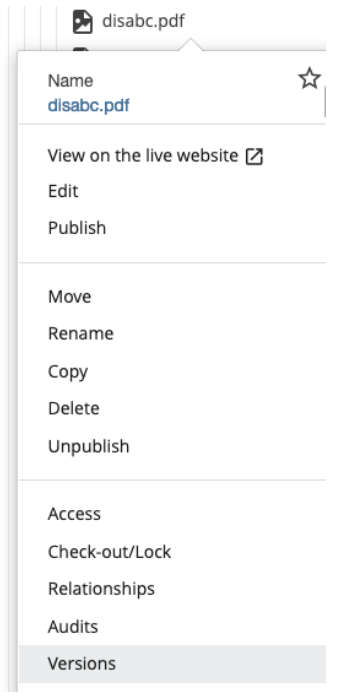When you upload a new version of a PDF to Cascade, you might be leaving behind old versions of the file that are typically still online and turning up in search results. Clicking on a search result that leads to an unpublished form can be confusing for the users you're trying to help.
Before updating a PDF, take a moment to consider if it should be a web page instead. Web pages are easier for users to access and easier for you to update. If you don't need your users to download a file and fill it out, consider turning your PDF into a page.
Edit in Cascade
To edit a PDF that's already in Cascade:
- Right-click on the file name and choose Edit.
- Upload your new file.
- Submit and publish. NOTE: If you don't publish the file, the file will be updated ONLY in Cascade and not on the live server; the older, outdated version will remain the live file.
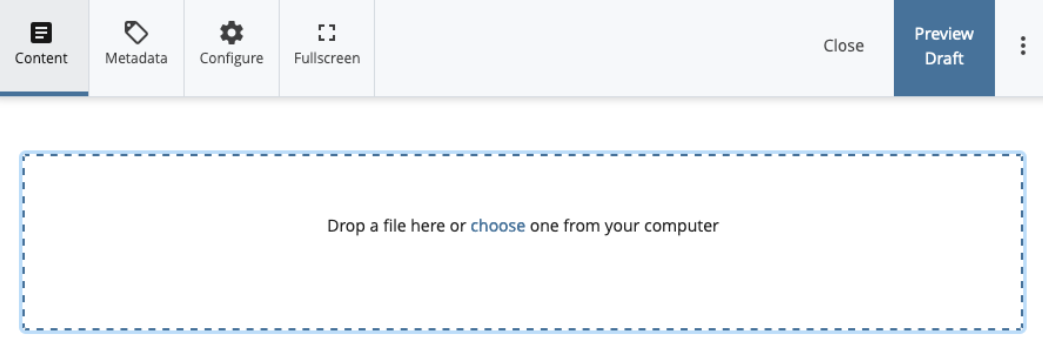
After you publish, all links to the file will still be correct (theyʼre linking to the same file, which has been updated).
When you update a PDF this way, the file name and its location will never change, so do not include a date or a version number in the file name like "sign-up-form-2023.pdf" or "sample-letter-FINAL.pdf."
Note About Naming Files
Name files consistently, with relevant information and no abbreviations: "reed-communications-guidelines.pdf" not "rc-comms-guide.pdf."
File names (and alt text for images) help Google's web crawler understand the context behind a file. It also helps new content editors understand the file. Separate words in your file names with hyphens, not underscores. This makes files more searchable online and, once theyʼve been downloaded, identifiable on the userʼs computer.
Previous Versions
To access previous versions in Cascade:
- Right-click on the file name, and choose Versions.
- Select the previous version of the file you want to see, and publish to make that version live.