Computing Cronbach's Alpha Using Stata
Alpha is a very nice command used to calculate Cronbach's alpha for scales. The basic syntax is simply alpha [variables in the scale] and requires at least two items. Then there are a few options which can be used to finetune the command.
First of all, the reverse (variable list) causes Stata to reverse score items for you. Similarly, the std option standardizes items before calculating values.
asis option (using the reverse option below will also negate this practice).There is also a set of options for quality control. The min(#) option sets a minimum number of observations that are required to include an item. The casewise option excludes cases with missing values (rather than listwise, the default). The item option displays item-item, item-test and the effect of an item's removal on the scale. Similarly, detail displays the (usually quite large) matrix of inter-item correlations and covariances.
If you specify the generate(targetvarname) option, Stata will calculate the scale and generate a new variable of the name specified in parentheses. This can be a useful and time-saving command.
To see a complete list of options, help alpha
Now lets look at some sample output:
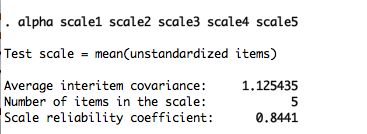
The Average interitem covariance is a measure of how much, on average, the items vary together. In most cases you do not need to pay attention to this number. The number of items in the scale is equal to the number of variables you put into the equation, it is a good check to make sure that you did not miss any items (or accidentally add any). The last number is your alpha and is a standard measure of internal consistency.
If you use the item option, your results will be displayed in a table. The alpha column recomputes alpha without the item. So, in the first row, the alpha without the scale1 variable would be .79.
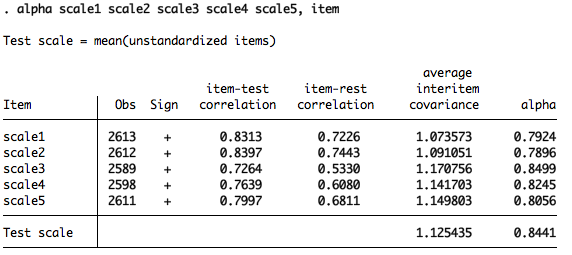
Back to Tutorials