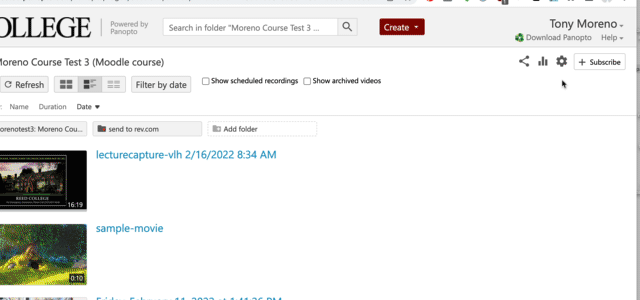Changing a folder name
You can change the folder name by either going to the Lecture Recordings Panopto activity block in your Moodle course, or by logging into https://reedcollege.hosted.panopto.com/ and navigating to the appropriate media folder.
- While viewing a folder, click on the gear icon, which is the Folder Settings menu button.
- In the Name section, click on the Edit button. Enter your new name, then click Save.