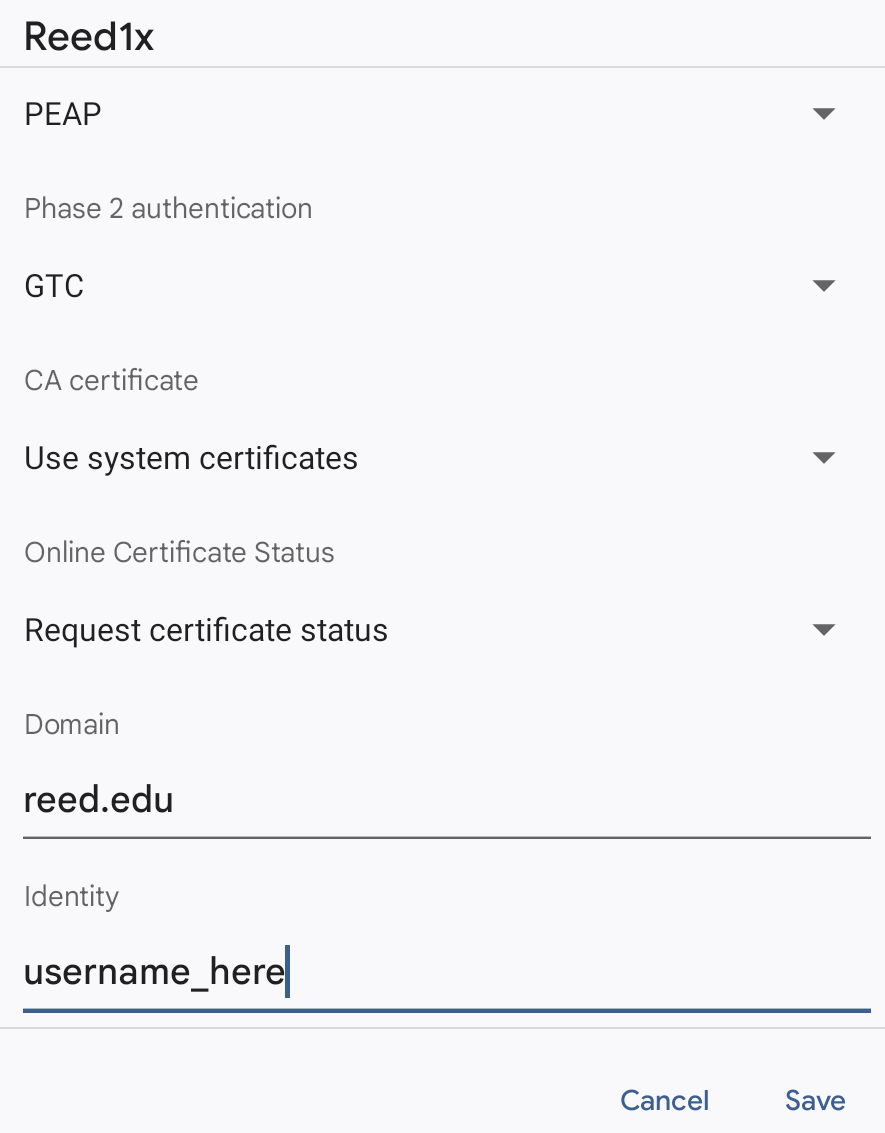Connecting to Reed1x or Reed on Android
On some Android devices (possibly newer versions of the OS), Reed1x and/or Reed doesn't work out of the box. You have to press and hold on the Reed1x Network > Advanced Config. Then select the following settings:
EAP Method: PEAP
Phase 2 auth: GTC
CA Certificate: Use System Certs
Domain: reed.edu
Use your Kerberos (Reed email) username in the identity field, and your Kerberos password as the password (don't worry about anonymous identity).