Typing in Ancient Greek in Babel
Obtaining the packages
Ancient Greek also makes use of the babel package, as well as another package called teubner, which will allow you to write Greek-specific diacritical marks and do other fancy typesetting things appropriate to the classics. You can download this package from CTAN at tex-archive/macros/latex/contrib/teubner/. Download the teubner.sty and teubner-doc.pdf files (you may need to right-click or control-click on the links to save them if unintelligible gibberish shows up in your browser).
Once you have downloaded the files, you will need to install the package in a place where TeX will be able to find it. If you plan on using the Greek in only one document, you can put it in the same folder as that document, and TeX will be happy when it goes to look for it. Otherwise, the more elegant solution is to put the package ( teubner.sty) file where it will be usable by all LaTeX documents on your computer:
- macOS: ~/Library/texmf/tex/latex/teubner/teubner.sty
- Windows: \tex\latex\teubner\teubner.sty relative to your local texmf directory (usually C:\texmf)
- Linux: /usr/share/texmf-tetex/tex/latex/teubner/ (varies depending on distribution)
If these folders don't exist, you will have to create them. Additionally, on Windows you have the option of installing with the MiKTeX Package Manager, which can save you quite some time.
back to topWriting Ancient Greek LaTeX
As with other packages, you need to declare their use in the preamble as such:
\usepackage[polutonikogreek,english]{babel}Now, when you want to type in Greek, use the command \textgreek{}. Whatever you put in the braces comes out in Greek. For example:
\usepackage[or]{teubner}
\textgreek{\as sk\wci{} \es n \as ige\ia w---ko\ua rh d'' \es peb\ha set'' \as p\ha nhc}
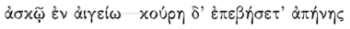
An alternative method is to use the command \selectlanguage{greek}, which switches your document's input from English to Greek. This is useful if you have long sections of Greek, because you cannot use line breaks with the \textgreek{} command. To switch back to English, just use \selectlanguage{english}. For example:
\selectlanguage{greek} m\hc nin \asa eide je\ag{} Phlh\"{i}\aa dew ''Aqil\hc oc \\ o\us lom\ea nhn, \hrg{} mur\ia '' ''Aqaio\ic c \asa lge'' \esa jhke \\ poll\ag c d'' \is fj\ia mouc yuq\ag c '''A\"{i}di pro\"{i}\aa yen \\ \hr r\wa wn, a\us to\ug c d\eg{} \er l\wa ria te\uc qe k\ua nessin \\ \selectlanguage{english} Typing in Greek in \LaTeX{} is fun!
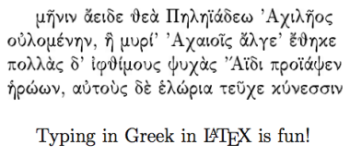
For a guide to the different commands you can use to produce the various diacritics, refer to the teubner-doc.pdf file you downloaded earlier, which can be found at the teubner download page. Pages 5 and 7 have especially useful tables. After a while, you get to know the commands so well you don't have to think about them too much.
Some resources like the TLG include options to copy a text's betacode. You can simply paste this into LaTeX with the preceding commands to avoid typing it out.