IRIS For Alumni: A Guide
- What is IRIS, and what does it do?
- Creating a Kerberos account in ten minutes or less
- Resetting your password
- Setting up your Alumni Directory Profile
- JSTOR
1. What is IRIS, and what does it do?
IRIS, which stands for Integrated Reed Information System, is Reed's password-protected website for community members and allows Reed alumni access to a variety of resources. As an alum of Reed College, you need an IRIS account to access and update your profile in the Alumni Directory and to set up an email forwarding address.
Kerberos, named for a nasty mythical three-head dog that guarded the gates of the underworld, allows you access to IRIS. Functionally, this means to access IRIS you'll need a Kerberos account. Kerberos isn't a separate system: much like Cerberus, it simply allows you access to IRIS.
2. Creating a Kerberos account
Do you have a Kerberos Account? If you've attended Reed since we started using Kerberos in 2007, you certainly do. If you haven't used Reed's alumni directory since 2006 or earlier, you likely don't. If you fall into the latter group, go claim your account. Registration takes less than ten minutes, and if you get stuck, you can always email alumni@reed.edu.
To start, enter your last name (not your first name, or full name! You'd be surprised how often this is an issue.) Then enter your date of birth and Reed ID. If you don't know your Reed ID, please email us at alumni@reed.edu and we will give it to you (after verifying your identity). Next, read and accept the user agreement.
3. Resetting your password
If you created a Kerberos Account years and years ago and don't have the slightest clue what your username or password would be, don't fret: you can look up your username or reset your password.
If you forgot your security questions, you can't reset your password. But don't panic yet. Send us an email at alumni@reed.edu and we'll be glad to reset your password for you. Generally we address all requests within one business day.
4. Setting up your Alumni Directory Profile
It's really easy to set up your alumni directory profile and put good privacy controls on your account. From IRIS, if you click on any of the links in the "Personal Info" section, you'll be taken to a different screen with a menu of options on the left side of browser window.
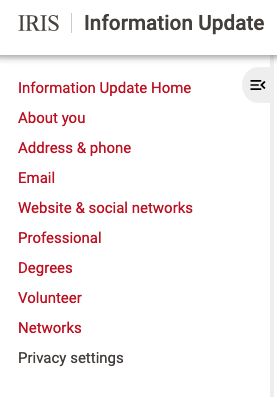
Here is what these options allow you to do:
- About You: Update your name, photo, preferred class year, and other demographic information.
- Address & phone: Update your telephone number(s) and address(es).
- Email: Update your personal and business email addresses.
- Website & social networks: Provide links to personal websites and social media accounts.
- Professional: Update your employment information.
- Degrees: Add information about any non-Reed degrees you hold.
- Volunteer: Let us know if you're interested in volunteering with Alumni Programs.
- Networks: Update your career networking interests and share which affinity groups and activities you participate in.
- Privacy Settings: Adjust what information in your profile is visible in the directory.
It bears mentioning: one thing that's awesome about IRIS is that you get to really fine-tune your privacy settings. You can easily modify which groups can see what about you. For example, you could make Reed faculty and staff able to see your personal email, but not alumni. Just check and uncheck the appropriate boxes.
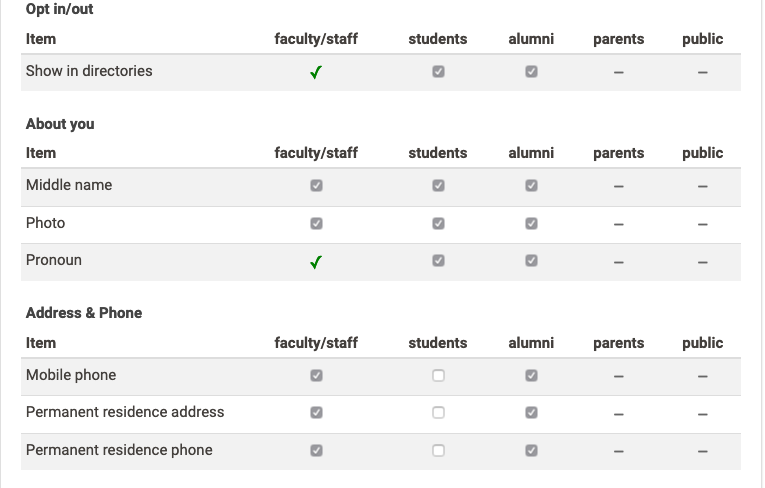
Now that you've got your profile all set, why not try searching the Alumni Directory for your classmates? Remember, though, to never share any individual's information found in the alumni directory outside of the Reed community without the consent of said individual.
5. JSTOR
All Reed Alumni with a Kerberos Account have access to JSTOR, one of the world's premier academic databases. To access JSTOR, go to jstor.reed.edu. If you are not signed into Kerberos, you will be prompted to sign in. Then, the whole world of JSTOR is open to you, as simple as that.
Please note: If you go to the general JSTOR website and try to login, it will not work. You must login via jstor.reed.edu.
Thanks for reading!
So that's IRIS in a nutshell, along with some of its primary functions. If you got this far and still feel clueless, or if you have questions about IRIS that weren't answered here, please email alumni@reed.edu. We will do our best to make you feel clued.